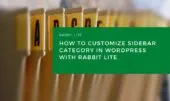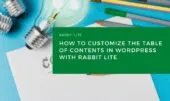- 1. Horizontal Rule
- 1.1. When to Use Horizontal Rules in Layouts
- 1.2. Styling Horizontal Rules with Rabbit Lite
- 2. Preformatted Text
- 2.1. When to Use Preformatted Text for Content Formatting
- 2.2. Customizing Preformatted Text Appearance
- 3. Blockquote
- 3.1. When to Use Blockquotes in Content
- 3.2. Blockquote Styling Options in Rabbit Lite
- 4. Figure
- 4.1. Practical Use Cases for Figure Elements
- 4.2. Styling Media Figures in WordPress with Rabbit Lite
- 5. Table
- 5.1. When to Use Tables for WordPress Content
- 5.2. Table Formatting Options with Rabbit Lite
- 6. Conclusion
When structuring content in WordPress, layout tags are fundamental to organizing information clearly and semantically. Elements like dividers, quotes, tables, and figures help communicate hierarchy, emphasis, or separation within content.
This article explores how to use and style layout & structure elements with Rabbit Lite. By understanding how each HTML tag functions, users can create layouts that improve readability, maintain accessibility, and follow consistent formatting patterns across a site. These practices support a more effective customize layout WordPress strategy, ensuring clarity and control across different screen sizes and themes. You’ll also discover how style customization enhances overall presentation, from typography to spacing.
If you are looking to control how text and content blocks are styled, from typography to lists, this guide will help you leverage WordPress style text, adjust unordered list WordPress formatting, and take advantage of Rabbit Lite’s design features.
Horizontal Rule
Horizontal rules serve as visual separators between sections of content. They help readers identify breaks or topic shifts without disrupting the flow of information.
The <hr> tag is used to insert a thematic break between paragraphs or sections.
When to Use Horizontal Rules in Layouts
This element is helpful for separating content blocks, organizing ideas, and enhancing flow in long-form articles.
- Visual divider: Separate sections of content or signal a topic shift.
- Design enhancement: Adds whitespace and clarity in long-form content.
- Page structure: Helps improve scanability for readers.
Styling Horizontal Rules with Rabbit Lite
These customization options give you control over the visual appearance and spacing of horizontal dividers.
- Customize line style, thickness, and color.
- Adjust spacing above and below the rule.
- Maintain visual balance across various devices.
- Part of flexible Rabbit Lite layout customization tools.
Preformatted Text
Preformatted text retains original formatting, including whitespace and line breaks, making it ideal for preserving technical or poetic structure.
The <pre> tag preserves both whitespace and line breaks, displaying content exactly as written in the code.
When to Use Preformatted Text for Content Formatting
Preformatted text is best used when precise spacing and layout are crucial. It ensures that spacing, line breaks, and alignment are retained across devices and editors.
- Display code: Ideal for sharing programming snippets, command-line instructions, or markup examples.
- Preserve layout: Useful in presenting poems, transcripts, or tabular text where alignment is meaningful.
- Avoid auto-formatting: Prevents WordPress from applying automatic paragraphing or line-breaking, preserving your original structure.
Customizing Preformatted Text Appearance
These features help ensure readability while preserving structure.
- Monospace font selection.
- Overflow handling for long lines.
- Responsive width controls for mobile readability.
- A key feature in managing WordPress structure tags.
Blockquote
Blockquotes are used to emphasize quoted text from external sources, giving them visual and semantic importance within content.
The <blockquote> tag is used to indicate quoted content from another source.
When to Use Blockquotes in Content
Blockquotes improve content flow by highlighting testimonials or external citations while improving the overall reading experience.
- Citing sources: Embed quotations from articles, books, or interviews.
- Emphasizing content: Highlight testimonials or customer reviews.
- Stylistic variation: Break monotony with visually distinct quotes.
Blockquote Styling Options in Rabbit Lite
Rabbit Lite lets you match blockquote appearance with your site’s branding.
- Border and background styling.
- Text alignment, padding, and font controls.
- Add source attribution with custom formatting.
- Offers enhanced design within WordPress layout tags.
Figure
Figure tags wrap images or media with accompanying captions, allowing for semantic grouping and accessible labeling.
The <figure> tag is used to group content such as images, illustrations, or diagrams, often with a caption.
Practical Use Cases for Figure Elements
Figures provide visual context and structure for media elements, improving layout consistency.
- Label images: Add context to visuals with
<figcaption>. - Package media: Maintain semantic structure for grouped items.
- Improve accessibility: Provide alternative descriptions.
Styling Media Figures in WordPress with Rabbit Lite
These settings ensure media content fits well within various layouts.
- Style both figure container and caption.
- Control layout flow and spacing.
- Align figures within content areas responsively.
- Part of a complete customize layout WordPress workflow.
Table
Tables are ideal for organizing data into a readable, structured format. They help present complex information clearly across devices.
The <table> tag allows structured data to be displayed in rows and columns.
When to Use Tables for WordPress Content
Tables support the delivery of complex or structured information in a format that’s easy to digest.
- Display tabular data: Pricing plans, schedules, or specifications.
- Organize content: Align text or media consistently.
- Enhance accessibility: Use semantic tags like
<thead>,<tbody>, and<th>.
Table Formatting Options with Rabbit Lite
Use these options to ensure your data remains legible on all devices.
- Column width, border, and zebra striping controls.
- Mobile scroll behavior and responsive scaling.
- Typography and spacing adjustments.
- Suitable for advanced WordPress table formatting needs.
Conclusion
Using layout and structure tags like <hr>, <blockquote>, <pre>, <figure>, and <table> enhances the visual rhythm and semantic meaning of content. With Rabbit Lite, WordPress users can control not only the appearance but also how these elements function across devices.
Understanding and applying these layout tools ensures consistent formatting, improved accessibility, and a more professional site structure. Combining semantic tags with visual customization through WordPress appearance settings leads to better user experience and SEO alignment.
Rabbit Lite simplifies the process of customizing layout elements, offering the flexibility needed for modern content design and full control over your WordPress style customization goals. Whether you’re managing wordpress layout tags, styling unordered list WordPress, or fine-tuning typography for consistent WordPress style text, each tool contributes to more structured and visually coherent web content.