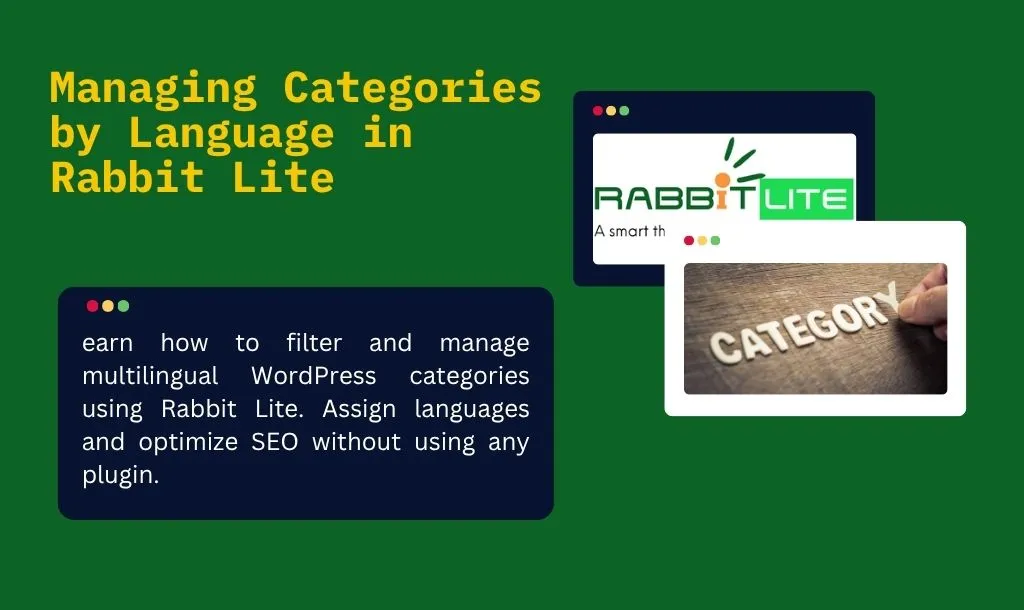- 1. Category Language Filter in WordPress Admin
- 2. Assign Language to Category in Rabbit Lite
- 3. Bulk Language Edit for Categories in Rabbit Lite
- 4. Display Multilingual WordPress Categories by Language
- 5. Multilingual Widget Titles in Rabbit Lite
- 6. Multilingual SEO Settings for WordPress Categories in Rabbit Lite
- 7. Category Language Settings
- 8. Best Practices for Multilingual WordPress Categories
- 9. Troubleshooting Rabbit Lite Category Management Issues
- 10. Conclusion
Managing categories by language is essential for any multilingual WordPress site. Without clear language assignment, visitors may encounter irrelevant content, harming both UX and SEO. With the rabbit lite category management feature, you gain full control over how categories behave across languages.
Unlike many other themes, Rabbit Lite provides multilingual functionality without relying on external plugins. This allows for a wordpress no plugin multilingual setup that’s fast and easy to maintain. Whether you’re building a blog or business site, assigning language to category becomes seamless.
Using the wordpress category language filter in the admin area, you can quickly organize and locate your content. Combined with multilingual SEO for categories, this structure helps search engines index the right pages per language, ensuring your rabbit lite multilingual setup supports international visibility and relevance.
Category Language Filter in WordPress Admin
In Rabbit Lite, the WordPress admin area includes a language filter specifically for categories. This feature helps users manage multilingual content with clarity and speed. The filter is part of the rabbit lite category management tools and improves usability for multilingual sites.
A dropdown menu for language selection is placed directly before the category search box. After selecting a language and clicking the “Search Categories” button, only categories assigned to the chosen language will be displayed. This wordpress category language filter works seamlessly even on websites with a large number of categories.
Rabbit Lite Documentation: Quick Start for Beginners
Multilingual WordPress Site with Rabbit Lite Theme
Alongside the filter, a new column labeled “Language” appears in the category list table. This allows administrators to instantly recognize which language each category belongs to.
- Use the wordpress category language filter to isolate categories by language quickly
- Helps you manage multilingual categories more effectively within the admin interface
- Part of rabbit lite category management that works without additional plugins
- Enhances visibility for each category with language settings wordpress category displayed clearly
- Supports assign language to category when adding or editing taxonomy terms
- Useful for large sites needing bulk language edit category through structured filtering
- Improves control and accuracy across your multilingual wordpress category setup
- Seamless integration of category filter wordpress admin with existing WordPress tools
The language filter wordpress admin feature ensures better organization, especially for websites using the wordpress no plugin multilingual setup.
Assign Language to Category in Rabbit Lite
Assigning language to category is a key feature in rabbit lite category management. When you create or edit a category in WordPress, Rabbit Lite adds a language dropdown, making it simple to organize multilingual wordpress category structures from the start.
This language assignment ensures each category is correctly grouped under a specific language. It directly affects how posts are associated with categories on the front end, supporting a clean and relevant structure for users and search engines.
Whether you’re building a multilingual site or expanding your content, the ability to assign language to category gives you more control. It also aligns with other rabbit lite multilingual tools for taxonomy handling.
- Use the language dropdown to assign language to category during creation or editing
- Ensures clear grouping in multilingual wordpress category structures
- Fully integrated into rabbit lite category management workflow
- Helps accurately display taxonomy terms across languages
- Supports language settings wordpress category without extra plugins
- Important step when you manage multilingual categories with precision
Bulk Language Edit for Categories in Rabbit Lite
Rabbit Lite simplifies the process of updating multiple categories at once by providing a built-in bulk language edit category function. This is especially useful when migrating content or organizing a multilingual wordpress category structure.
To use this feature, go to the category list, check the boxes next to the categories you want to update, then select the new language from the dropdown above. Finally, click the Change button to apply the update. The process is fast and does not require any plugins or additional tools.
This method improves efficiency and keeps your category taxonomy consistent across different languages.
- Use bulk language edit category to update many categories at once
- Quickly reassign categories for a clean multilingual wordpress category setup
- Integrated with rabbit lite category management tools
- No plugins needed for language settings wordpress category updates
- Helps users manage multilingual categories more efficiently
Display Multilingual WordPress Categories by Language
Rabbit Lite ensures that multilingual wordpress category structures work seamlessly on the front end. When a visitor browses a category archive, only posts assigned to the same language as the category will appear. This behavior is automatic and doesn’t require additional configuration.
The theme supports language-specific filtering through widgets, shortcodes, and block-based layouts. Whether you’re building a sidebar with recent posts or a grid layout on a landing page, the output respects language assignments, improving content relevance for users.
This multilingual logic applies consistently across the site, aligning category filters with posts in the same language.
- Automatically displays posts under a multilingual wordpress category
- Works with sidebar widgets, shortcodes, and blocks in Rabbit Lite
- Fully respects language settings wordpress category
- Enhances front-end accuracy for manage multilingual categories
- Helps organize content cleanly using rabbit lite category management tools
Multilingual Widget Titles in Rabbit Lite
In multilingual WordPress setups, widgets like “Recent Posts” or “Category List” often need localized titles. Rabbit Lite supports multilingual widget title rendering without requiring external translation plugins.
When editing a widget in the Customizer or Widgets panel, Rabbit Lite allows you to define titles for each language directly. These titles will appear based on the current site language, ensuring consistency across the interface.
- Set widget titles per language using built-in options
- Works with common widget areas like sidebar and footer
- No plugin required for multilingual widget title support
- Improves UX and clarity for multilingual visitors
Multilingual SEO Settings for WordPress Categories in Rabbit Lite
Managing SEO for multilingual WordPress categories requires careful handling of metadata and URLs. In Rabbit Lite, each category can have its own SEO title, meta description, and canonical URL based on its language. This prevents content duplication across translated versions and improves search engine clarity.
- Meta title per language: Set SEO titles individually for each language version of a category.
- Meta description per language: Write meaningful descriptions tailored to the audience in each language.
- Canonical URL per language: Avoid duplicate content by pointing each translated category to its correct canonical URL.
- Clean multilingual URLs: Rabbit Lite ensures that language-based category URLs are clean and indexed properly.
- No duplicate indexation: Prevents search engines from treating translations as duplicate content.
These settings can be configured in the category editing screen under the SEO section. This supports your multilingual WordPress category setup while ensuring maximum visibility in localized search results.
Category Language Settings
Managing multilingual WordPress categories starts with proper language configuration. Rabbit Lite provides a dedicated language settings section for each category to help control content structure and visibility.
- Each category includes a language selector in the edit screen.
- You can assign a default language when creating a new category.
- This setting influences how posts and archive pages are filtered by language.
- When switching languages, only categories assigned to that language are displayed.
- This behavior ensures language consistency across menus, widgets, and breadcrumb trails.
This feature is essential for accurate category mapping in a multilingual WordPress category system using Rabbit Lite.
Best Practices for Multilingual WordPress Categories
To ensure clarity, SEO efficiency, and a smooth user experience, Rabbit Lite applies several best practices in managing multilingual WordPress categories.
- One Language per Category Rule: Each category should be assigned to a single language only. This helps maintain consistent filtering and avoids conflicts on the front end.
- Plan Your Category Structure: Before creating multilingual content, plan your category hierarchy for each language. Use parallel structures to make navigation and indexing more efficient.
- Use the wordpress category language filter to keep your admin area organized.
- Apply rabbit lite category management tools to assign or bulk-edit languages easily.
- Avoid mixed-language posts in a single category to prevent multilingual SEO issues.
- Keep URLs and slugs language-specific for improved indexing and clarity.
Troubleshooting Rabbit Lite Category Management Issues
In multilingual setups, managing categories may occasionally run into a few issues. Here’s how to identify and resolve them effectively:
- Missing filters: If the WordPress category language filter is not visible in the admin area, check if multilingual mode is enabled in Rabbit Lite settings. Also ensure that the theme is updated to the latest version.
- Misassigned categories: If a category appears under the wrong language, navigate to the category list, select it, and use the bulk language edit category tool to assign the correct language.
- Front-end visibility issues: When categories do not display as expected on the front end, review the language settings for WordPress categories and confirm that posts within the category are assigned the same language.
These steps help maintain a well-structured multilingual WordPress category system with optimal visibility and control.
Conclusion
Rabbit Lite provides a structured and lightweight solution for managing multilingual content without relying on plugins. It handles language metadata at the category and post level, ensuring compatibility with standard WordPress structures.
- Integrate language assignments directly in category settings and post/page meta boxes.
- Use admin-side language filters for categories and posts to streamline multilingual workflows.
- Combine with Rabbit Lite’s frontend rendering logic to automatically show categories and posts by selected language.
All of these features are built-in, performance-optimized, and aligned with SEO standards in Rabbit Lite. If you’re looking for a multilingual WordPress without plugin solution, Rabbit Lite covers categories, posts, widgets, and SEO settings with no external tools required.