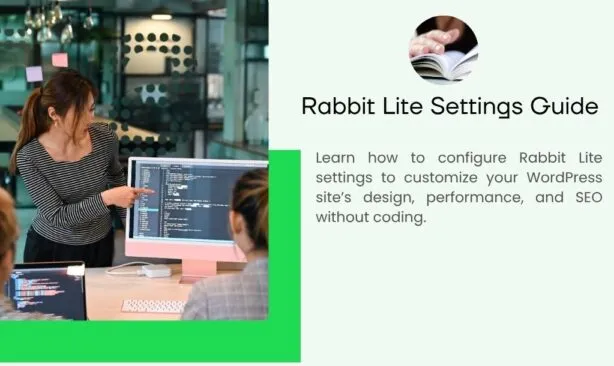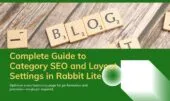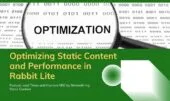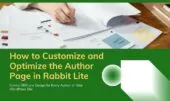Settings
The Settings section of Rabbit Lite Documentation provides a comprehensive guide to configure all essential aspects of your WordPress website using the Rabbit Lite theme. Whether you are a beginner or an experienced user, this section covers everything from the main settings that control your site’s core functions to detailed configurations like contact information setup, homepage layout, and individual post settings.
You will learn how to easily customize your website without touching any code, ensuring a smooth and efficient setup process. The Settings guide also includes instructions on managing post lists, related posts, author page, archive page, and search page layouts, helping you tailor your content presentation to fit your audience’s needs.
In addition, the documentation covers advanced topics such as WooCommerce integration and cache management, enabling you to optimize performance and enhance user experience. Each subsection is organized to provide step-by-step guidance, practical tips, and best practices to help you get the most out of your Rabbit Lite theme.
By following the Settings section, you will confidently configure your site’s foundational features, creating a strong base for further style customization and content development. This structured approach makes your website management simple, efficient, and scalable.
Rabbit Lite Settings Guide: Customize Your WordPress Site
Rabbit Lite Settings Guide: Customize Your WordPress Site
 Unlock your WordPress site’s potential by mastering Rabbit Lite Settings. This guide shows how to customize WordPress effortlessly—no coding required. From styling and layouts to SEO and speed optimization, Rabbit...Read more
Unlock your WordPress site’s potential by mastering Rabbit Lite Settings. This guide shows how to customize WordPress effortlessly—no coding required. From styling and layouts to SEO and speed optimization, Rabbit...Read moreHow to Optimize Category SEO for Better Search Rankings
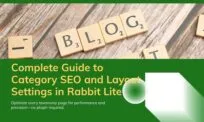 Category pages are essential for both internal navigation and organic search visibility. According to the Rabbit Lite theme documentation, each category in the Rabbit Lite theme can be individually customized...Read more
Category pages are essential for both internal navigation and organic search visibility. According to the Rabbit Lite theme documentation, each category in the Rabbit Lite theme can be individually customized...Read moreStep-by-Step Guide to Chatbot Setup for Your Website
 The Rabbit Lite theme includes built-in support for ChatGPT-powered chatbots, helping website owners automate responses, reduce manual support, and enhance user experience. In this guide, we will break down every...Read more
The Rabbit Lite theme includes built-in support for ChatGPT-powered chatbots, helping website owners automate responses, reduce manual support, and enhance user experience. In this guide, we will break down every...Read moreEffective Strategies for Website Speed Improvement and Performance
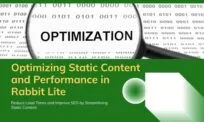 Improving your WordPress website’s performance is essential not only for user experience but also for SEO rankings. Rabbit Lite performance settings include native options to minify JS, minify CSS, defer...Read more
Improving your WordPress website’s performance is essential not only for user experience but also for SEO rankings. Rabbit Lite performance settings include native options to minify JS, minify CSS, defer...Read moreHow to Configure SEO Settings to Boost Your Website Visibility
 Search Engine Optimization (SEO) is essential for improving a website’s visibility and performance on search engines like Google and Bing. Rabbit Lite offers a set of built-in SEO tools that...Read more
Search Engine Optimization (SEO) is essential for improving a website’s visibility and performance on search engines like Google and Bing. Rabbit Lite offers a set of built-in SEO tools that...Read moreHow to Customize and Optimize the Author Page in Rabbit Lite
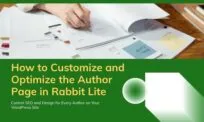 The Rabbit Lite Author Page is a dedicated archive page for each contributor on your WordPress site. It plays a critical role in content organization, user experience, and SEO visibility...Read more
The Rabbit Lite Author Page is a dedicated archive page for each contributor on your WordPress site. It plays a critical role in content organization, user experience, and SEO visibility...Read moreHow to Configure Your Search Page Layout for Better UX
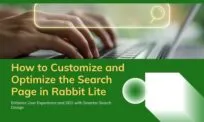 The Rabbit Lite Search Page is more than just a results page — it’s a key part of your site’s content discovery and search engine strategy. With the ability to...Read more
The Rabbit Lite Search Page is more than just a results page — it’s a key part of your site’s content discovery and search engine strategy. With the ability to...Read moreHow to Display Related Posts to Boost Engagement on Your Blog
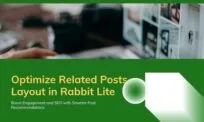 The Rabbit Lite related posts feature is one of the most powerful tools built into the Rabbit Lite WordPress theme. It enables you to increase user engagement, improve internal SEO,...Read more
The Rabbit Lite related posts feature is one of the most powerful tools built into the Rabbit Lite WordPress theme. It enables you to increase user engagement, improve internal SEO,...Read more