Main Settings
Rabbit Lite Main Settings FAQ offers detailed solutions for configuring essential theme options. Explore guides on site width, sidebar management, labels, and other key settings.
Our FAQs help you optimize your website layout, improve user experience, and ensure a professional appearance. Step-by-step instructions make setup and customization easy for all users.
Access these guides to quickly solve issues, learn advanced techniques, and fully leverage Rabbit Lite’s features. Enhance your WordPress site performance and design effectively.
How to Set the Best Logo Size for Website in Rabbit Lite
Setting the best logo size for website is essential for creating a professional and visually appealing layout that attracts visitors, reinforces branding, and ensures consistent presentation across devices. With Rabbit...
How to Set the Best Logo Size for Website in Rabbit Lite
 Setting the best logo size for website is essential for creating a professional and visually appealing layout that attracts visitors, reinforces branding, and ensures consistent presentation across devices. With Rabbit...Read more
Setting the best logo size for website is essential for creating a professional and visually appealing layout that attracts visitors, reinforces branding, and ensures consistent presentation across devices. With Rabbit...Read moreHow to Enable and Use Chatbot in Rabbit Lite
 Chatbots have become an essential tool for websites aiming to enhance user engagement. Using the Use Chatbot feature, Rabbit Lite enables seamless ai-powered chatbot integration, providing instant responses and significantly...Read more
Chatbots have become an essential tool for websites aiming to enhance user engagement. Using the Use Chatbot feature, Rabbit Lite enables seamless ai-powered chatbot integration, providing instant responses and significantly...Read moreHow to Use Multiple Languages in Rabbit Lite for a Multilingual Website
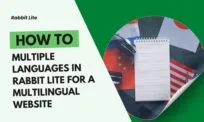 Enabling use multiple languages in Rabbit Lite allows your website to cater to a global audience with clarity and ease of navigation. Supporting multiple languages improves user experience, accessibility, and...Read more
Enabling use multiple languages in Rabbit Lite allows your website to cater to a global audience with clarity and ease of navigation. Supporting multiple languages improves user experience, accessibility, and...Read moreHow to Set Sidebar Widget Title Heading Tags in Rabbit Lite
 Sidebar Widget Title Heading Tag is a crucial setting in Rabbit Lite that allows you to define the heading level for sidebar widget titles. Using this feature properly ensures better...Read more
Sidebar Widget Title Heading Tag is a crucial setting in Rabbit Lite that allows you to define the heading level for sidebar widget titles. Using this feature properly ensures better...Read moreHow to Configure Posts Per Page in Rabbit Lite for Optimal Layout
 This guide explores the Posts Per Page feature in Rabbit Lite, explaining how it controls the number of posts displayed on category, archive, and search pages. Understanding this setting is...Read more
This guide explores the Posts Per Page feature in Rabbit Lite, explaining how it controls the number of posts displayed on category, archive, and search pages. Understanding this setting is...Read moreCustom 404 Page Setup in Rabbit Lite
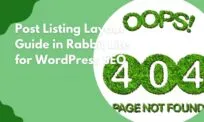 A well-designed 404 page is crucial for user experience and SEO. Rabbit Lite allows complete customization, guiding visitors back to valuable content and reducing bounce rates. This feature ensures your...Read more
A well-designed 404 page is crucial for user experience and SEO. Rabbit Lite allows complete customization, guiding visitors back to valuable content and reducing bounce rates. This feature ensures your...Read moreHow to Customize Main Settings: Label Width and Layout Options
 Label width plays a crucial role in how forms appear and function across a website. By defining the horizontal space that each label occupies, you create consistency and clarity within...Read more
Label width plays a crucial role in how forms appear and function across a website. By defining the horizontal space that each label occupies, you create consistency and clarity within...Read moreHow to Configure Sidebar Width in Rabbit Lite
 Sidebar width plays a key role in structuring website layouts. It defines how much space side panels occupy compared to the main content area, directly influencing balance, usability, and visual...Read more
Sidebar width plays a key role in structuring website layouts. It defines how much space side panels occupy compared to the main content area, directly influencing balance, usability, and visual...Read more
