Install SSL on WordPress: Step-by-Step HTTPS Setup Guide
 This tutorial walks you through everything you need to install SSL on WordPress, enable HTTPS, and make your website secure. Whether you’re hosting a personal blog or a business site,...Read more
This tutorial walks you through everything you need to install SSL on WordPress, enable HTTPS, and make your website secure. Whether you’re hosting a personal blog or a business site,...Read moreManual WordPress Installation: Step-by-Step Guide
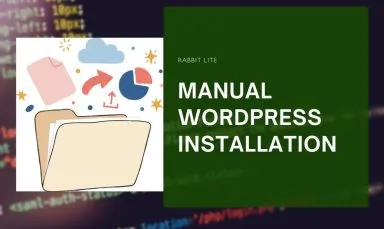 Performing a manual WordPress installation gives you complete control over your website setup. Unlike automated installers, it requires you to set up the database, upload files, and configure WordPress manually....Read more
Performing a manual WordPress installation gives you complete control over your website setup. Unlike automated installers, it requires you to set up the database, upload files, and configure WordPress manually....Read moreHow to Install WordPress on cPanel – Step-by-Step Beginner Guide
 Installing WordPress on cPanel is one of the easiest ways to launch your website. In this guide, you’ll learn two beginner-friendly methods — using WordPress Management (Toolkit) and Softaculous App...Read more
Installing WordPress on cPanel is one of the easiest ways to launch your website. In this guide, you’ll learn two beginner-friendly methods — using WordPress Management (Toolkit) and Softaculous App...Read moreWordPress Setup Guide: How to Install WordPress Step by Step
 Installing WordPress is the foundation of your entire website journey — it’s where everything begins. Whether you’re building a blog, a portfolio, or an online store, setting up WordPress properly...Read more
Installing WordPress is the foundation of your entire website journey — it’s where everything begins. Whether you’re building a blog, a portfolio, or an online store, setting up WordPress properly...Read moreHow to Set the Homepage SEO Title in Rabbit Lite Theme
 The homepage SEO title is the first element search engines and users see. In Rabbit Lite, you can easily manage your SEO title for homepage to improve visibility and click...Read more
The homepage SEO title is the first element search engines and users see. In Rabbit Lite, you can easily manage your SEO title for homepage to improve visibility and click...Read moreHow to Customize Homepage Widget Heading Tag in Rabbit Lite Theme
 Homepage widgets often display elements like recent posts or categories. They make your site more engaging and useful. Each of these widgets usually has a visible title on the homepage....Read more
Homepage widgets often display elements like recent posts or categories. They make your site more engaging and useful. Each of these widgets usually has a visible title on the homepage....Read moreHow to Customize Homepage Layout in Rabbit Lite Theme
 The homepage layout in Rabbit Lite gives you flexibility to design your front page without coding. By arranging rows, columns, and widgets, you can create a clean and structured homepage...Read more
The homepage layout in Rabbit Lite gives you flexibility to design your front page without coding. By arranging rows, columns, and widgets, you can create a clean and structured homepage...Read moreHow To Set Homepage Sidebar in Rabbit Lite
 The homepage sidebar plays a key role in how visitors navigate your site. In Rabbit Lite, you can select None, Left, Right, or Both for the homepage sidebar. Each option...Read more
The homepage sidebar plays a key role in how visitors navigate your site. In Rabbit Lite, you can select None, Left, Right, or Both for the homepage sidebar. Each option...Read moreHow to Show CTA Button in Rabbit Lite Theme
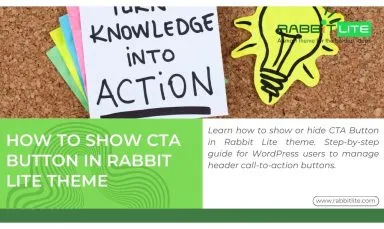 This guide explains how to show CTA Button in Rabbit Lite Theme, allowing users to enable or hide the button through WordPress admin. Learn to manage header call-to-action buttons efficiently....Read more
This guide explains how to show CTA Button in Rabbit Lite Theme, allowing users to enable or hide the button through WordPress admin. Learn to manage header call-to-action buttons efficiently....Read moreHow to Show or Hide Tagline in Rabbit Lite Theme
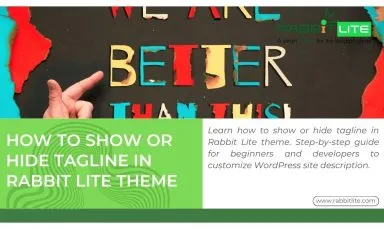 The tagline in WordPress is a short description that appears with your site title. Using Rabbit Lite, you can easily show tagline or hide it to control how visitors perceive...Read more
The tagline in WordPress is a short description that appears with your site title. Using Rabbit Lite, you can easily show tagline or hide it to control how visitors perceive...Read more