Header
The Header category in Rabbit Lite Theme guides you through customizing and optimizing your WordPress header for better design and SEO. Here, you’ll find tutorials on header settings, layout adjustments, and practical tips to create a professional website. Whether you’re a beginner learning step-by-step customization in the Rabbit Lite Customizer or a developer exploring advanced tweaks with code, this category provides clear instructions and best practices. Improve navigation, enhance user experience, and design a responsive, mobile-friendly header with Rabbit Lite. Start customizing your WordPress header today to make your site more engaging and search-optimized.
How to Show CTA Button in Rabbit Lite Theme
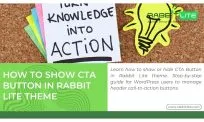 This guide explains how to show CTA Button in Rabbit Lite Theme, allowing users to enable or hide the button through WordPress admin. Learn to manage header call-to-action buttons efficiently....Read more
This guide explains how to show CTA Button in Rabbit Lite Theme, allowing users to enable or hide the button through WordPress admin. Learn to manage header call-to-action buttons efficiently....Read moreHow to Show or Hide Tagline in Rabbit Lite Theme
 The tagline in WordPress is a short description that appears with your site title. Using Rabbit Lite, you can easily show tagline or hide it to control how visitors perceive...Read more
The tagline in WordPress is a short description that appears with your site title. Using Rabbit Lite, you can easily show tagline or hide it to control how visitors perceive...Read moreHow to Display Title in Rabbit Lite Theme A Complete Guide
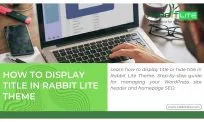 Managing how you display title in WordPress is important for SEO and design. When you enable or display title, your site communicates identity effectively. This guide shows how to show...Read more
Managing how you display title in WordPress is important for SEO and design. When you enable or display title, your site communicates identity effectively. This guide shows how to show...Read moreHow to Enable Top Bar in Rabbit Lite Theme A Complete Beginner Guide
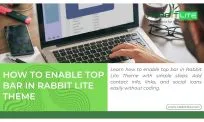 Enabling the top bar is an easy way to enhance your website navigation. When you enable top bar in Rabbit Lite Theme, you can display top bar content without coding...Read more
Enabling the top bar is an easy way to enhance your website navigation. When you enable top bar in Rabbit Lite Theme, you can display top bar content without coding...Read moreHow to Show Search Box on the Header in Rabbit Lite Theme
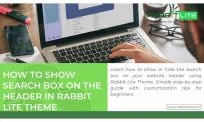 Adding a search box to your header can transform user experience. When you show search box clearly on the top area, visitors can easily locate articles, pages, and products without...Read more
Adding a search box to your header can transform user experience. When you show search box clearly on the top area, visitors can easily locate articles, pages, and products without...Read moreHow to Show Social Media Icons on Your Website Header
 Showing social icons in your website header helps visitors connect easily. This guide focuses on how to use Rabbit Lite settings to show socials without coding. Many beginners struggle with...Read more
Showing social icons in your website header helps visitors connect easily. This guide focuses on how to use Rabbit Lite settings to show socials without coding. Many beginners struggle with...Read moreHow to Use the Show Email Option in Rabbit Lite Theme
 The Show Email option in Rabbit Lite makes email visibility simple. With just a few clicks, you can display email on your header to improve trust, branding, and accessibility. When...Read more
The Show Email option in Rabbit Lite makes email visibility simple. With just a few clicks, you can display email on your header to improve trust, branding, and accessibility. When...Read moreHow to Choose Header Style Options in Rabbit Lite Theme
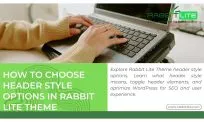 Header style plays a crucial role in shaping the look and feel of your WordPress website. In Rabbit Lite, you can adjust header style settings easily for branding, usability, and...Read more
Header style plays a crucial role in shaping the look and feel of your WordPress website. In Rabbit Lite, you can adjust header style settings easily for branding, usability, and...Read moreHow to Show or Hide Phone Number in Rabbit Lite Theme
 Showing phone number in your website header can make a big difference for visitors. This feature in Rabbit Lite Theme ensures users can contact you quickly without searching elsewhere. When...Read more
Showing phone number in your website header can make a big difference for visitors. This feature in Rabbit Lite Theme ensures users can contact you quickly without searching elsewhere. When...Read more