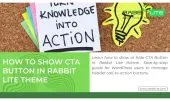- 1. Why Show Phone Number in Header?
- 2. How to Enable or Disable Phone Number in Rabbit Lite
- 3. Best Practices for Using Phone Number in Header
- 4. Design & Placement Options
- 5. Common Issues & Troubleshooting
- 6. How to Update Your Phone Number in Rabbit Lite
- 7. FAQ
- 7.1. Why should I show phone number in Rabbit Lite header?
- 7.2. Can I hide the phone number later if I want?
- 7.3. Does showing phone number affect website speed?
- 8. Conclusion
Showing phone number in your website header can make a big difference for visitors. This feature in Rabbit Lite Theme ensures users can contact you quickly without searching elsewhere.
When you show phone number clearly, it improves professionalism and trust. Customers often prefer visible contact details, and a header style makes the number easy to find on every page.
With Rabbit Lite, you can easily control this feature. You may show phone number or hide it depending on your needs. The following sections explain why and how to use it effectively.
Why Show Phone Number in Header?
When you show phone number in your header style, it creates a direct and visible way for users to reach you. This section explains why adding phone numbers in Rabbit Lite makes sense for both SEO and user experience.
- Increases trust and professionalism by offering direct contact details. Visitors feel safer when contact information is always accessible.
- Improves local SEO by showing clear business information. Search engines value visible NAP (Name, Address, Phone) details.
- Enhances user experience, especially for mobile visitors needing quick calls. A single tap connects them instantly.
- Strengthens your site’s credibility and customer support availability. It shows that help is always within reach.
How to Enable or Disable Phone Number in Rabbit Lite
When you want to show phone number or hide it, Rabbit Lite makes the process simple. Using WordPress Customizer, you can adjust this setting and manage how it appears in your header style with just a few steps.
- Log in: Access your WordPress Dashboard with administrator privileges.
- Navigate: Open
Rabbit Lite > Settings > Header > Show Phone Numberfrom the left menu. - Enable/Disable: Turn the option ON to show phone number or OFF to hide it from the header.
- Save Settings: Click “Save Settings” so your changes apply instantly throughout your website.
Best Practices for Using Phone Number in Header
When you show phone number in your header style, it’s important to do it strategically. This section explains proven practices that improve both SEO and user experience for your Rabbit Lite website.
- Use a clickable phone number format (tel:) for mobile visitors. It makes contacting you as easy as a single tap.
- Place phone number alongside other key elements like email or CTA button. This ensures balance and avoids overwhelming the header style.
- Keep the header style clean and avoid clutter with too many contact details. Simplicity makes the phone number stand out.
- Ensure visibility with contrasting colors and readable fonts. Good design helps users notice and remember your contact information.
Design & Placement Options
When you show phone number in your header, design and placement matter a lot. This section explains how to style and position your number so it looks professional and supports your website goals.
- Choose placement: left, center, or right of the header area. Each option affects navigation flow and how quickly users notice your phone number.
- Adjust font size, color, and weight for better visibility. Clear and readable text ensures the phone number stands out in your header style.
- Combine with icons for a modern, intuitive look. An icon next to the digits helps users recognize the purpose instantly.
- Maintain consistency with your website’s overall design and palette. Harmonious styling avoids distractions and builds brand identity.
Common Issues & Troubleshooting
When you show phone number in Rabbit Lite, sometimes issues can occur. This section highlights frequent problems and how to resolve them so your header style works correctly.
- Check if the option Show Phone Number is enabled in settings. Without this, the number won’t display.
- Clear cache or refresh after making changes in Customizer. Cached data may block updates from appearing.
- Verify that your theme version is updated to the latest release. Outdated versions may cause display errors.
- Ensure no custom CSS or plugins are overriding header display settings. Conflicting code can hide the phone number unintentionally.
How to Update Your Phone Number in Rabbit Lite
When you show phone number in your header style, it’s important to keep the details updated. This section explains how to change your phone number easily in Rabbit Lite so visitors always see the correct contact information.
- Navigate: From Dashboard, open
Rabbit Lite > Contact Informations > Hotline. This is where your phone number settings are stored. - Update Number: Enter your new phone number in the Hotline field. Ensure you use the correct format for better accessibility.
- Save Settings: Click “Save Settings” to apply the updated phone number instantly across your header style. All pages will now display the new contact detail.
FAQ
This section answers common questions about how to show phone number in Rabbit Lite. It helps clarify key doubts and ensures you get the most from your header style settings.
Why should I show phone number in Rabbit Lite header?
Adding a phone number in the header style improves trust, enhances user experience, and supports local SEO. It makes it easier for visitors to contact you directly. By making your contact visible, you show transparency and reliability. Customers often feel more comfortable engaging with websites that provide clear ways to reach support. For businesses, this small adjustment can lead to higher inquiries and conversions.
Can I hide the phone number later if I want?
Yes. Rabbit Lite allows you to toggle the show phone number option on or off anytime in the Customizer. Changes apply instantly once you click “Save Settings.” This flexibility helps you adapt quickly to different scenarios. For example, you may want to hide it temporarily during redesigns or switch numbers during promotions. Rabbit Lite ensures the process is simple and user‑friendly.
Does showing phone number affect website speed?
No, displaying a phone number in your header style has no noticeable effect on site performance. Rabbit Lite is lightweight and optimized for speed. The theme’s code is built for efficiency, so adding contact details does not slow down page loading. Visitors still enjoy a fast browsing experience while easily finding your phone number. This balance between speed and functionality is what makes Rabbit Lite reliable.
Conclusion
Showing phone number in your Rabbit Lite header style is more than a design tweak — it’s a practical way to improve communication and build trust. Visitors appreciate quick access to contact details directly from every page.
By enabling this option, you enhance SEO, usability, and brand credibility at the same time. Start using Rabbit Lite today — a free WordPress theme that’s lightweight, customizable, and designed to help your website grow.