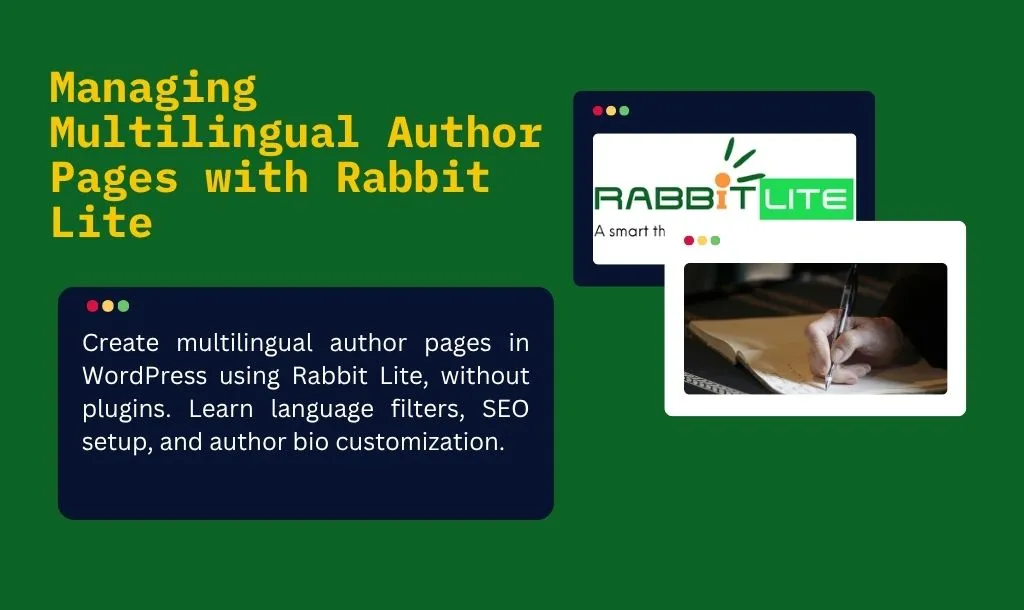- 1. Introduction
- 2. Understanding the WordPress Multilingual Author Page
- 3. How to Set Up an Author Language Filter
- 3.1. Define Language Structure
- 3.2. Edit Author Bios Per Language
- 3.3. Assign Posts by Language
- 4. Displaying Multilingual Author Bio in Rabbit Lite
- 5. SEO Optimization for Multilingual Author Pages
- 6. Language Switcher for Author Pages
- 7. Practical Uses of SEO Author Pages
- 8. Troubleshooting Issues with WordPress Multilingual Author Pages
- 9. Conclusion
Learn how to build a WordPress multilingual author page with SEO best practices. This guide shows how to apply author language filters, multilingual bios, and language switchers using Rabbit Lite’s no-plugin features for layout, performance, and multilingual control.
Introduction
Creating a WordPress multilingual author page helps visitors access bios and content in their preferred language. This enhances usability and increases time on site.
Using an author language filter, site owners can ensure that only posts matching the reader’s language are displayed under each author archive.
The SEO author page becomes more effective when combined with localized meta content, author bios, and hreflang tags.
Rabbit Lite includes a built-in language switcher author feature, allowing seamless navigation between translated author pages without extra plugins.
You can also display a fully translated author bio multilingual using dynamic logic in your author.php template.
Understanding the WordPress Multilingual Author Page
A WordPress multilingual author page allows each author archive to show posts and bios in specific languages. This improves clarity when multiple authors contribute in different languages.
By default, WordPress lacks support for multilingual author segmentation without plugins. You can’t assign languages directly to authors or filter their posts based on language context.
Rabbit Lite addresses this by enabling an author language filter built into the theme. It lets you assign language values to author metadata and dynamically filter author archive content, enabling efficient language switcher author functionality.
How to Set Up an Author Language Filter
Setting up an author language filter in a WordPress multilingual author page helps control how bios and posts are displayed by language.
Define Language Structure
Defining the language structure is the foundation for managing any WordPress multilingual author page effectively.
- To make the author archives language-aware, it’s important to define how languages are assigned to users and filtered across the site.
- Assign languages to authors using custom fields or a taxonomy. This is essential for a functioning WordPress multilingual author page.
- Set up supported languages in the Rabbit Lite language settings. This enables the author language filter to properly match posts and author profiles by language.
Edit Author Bios Per Language
Displaying an author bio multilingual allows each language version of the site to show relevant details per audience.
- Use the Biographical Info field in WordPress to enter content per language version.
- Pair this with custom logic to detect the active language and show the correct version.
- Ensure consistency between bio language and the author language filter setup.
- Consider extending the user profile with custom fields if you need more than one language at once.
Assign Posts by Language
Managing post visibility by language is crucial for a functional WordPress multilingual author page.
- Use meta keys, such as
post_language, or assign categories likelang-en,lang-frto each post. - In the author template, filter posts based on the visitor’s language using the author language filter.
- This ensures the correct content appears under the appropriate author’s language context.
- Works seamlessly with the language switcher author setup in Rabbit Lite.
Displaying Multilingual Author Bio in Rabbit Lite
Showing an author bio multilingual allows each reader to view a localized version of the author’s information.
- Modify
author.phpor any custom author template to support multiple language versions. - Use
get_locale()or Rabbit Lite’s built-in author language filter to detect the current language. - Conditionally render the author’s bio content and associated posts depending on the selected language context.
SEO Optimization for Multilingual Author Pages
Optimizing an SEO author page in a multilingual setup ensures each language version is correctly indexed and ranked.
- Use custom SEO titles for each language-specific author archive to improve visibility.
- Add meta descriptions per language, using localized content from the author bio multilingual fields.
- Incorporate hreflang tags in your author template to define language alternates clearly.
- Pair this setup with the language switcher author system in Rabbit Lite for optimal SEO structure.
Language Switcher for Author Pages
Add a language switcher to connect multilingual author profiles. This enhances navigation and supports better SEO for multilingual WordPress setups.
- Manual linking between each version of the author page improves discoverability and supports the wordpress multilingual author page setup.
- Place the language switcher author menu in the header or sidebar for easy access.
- Align author slugs or IDs across translations to ensure accurate mapping for author bio multilingual integration.
Practical Uses of SEO Author Pages
Using a wordpress multilingual author page helps organize contributor profiles by language and improve content targeting.
- For multi-author blogs, where each writer contributes in a different language, the system separates their output clearly.
- Author language filter lets visitors quickly access posts by language-based profiles.
- Global companies benefit by creating team profiles in multiple languages to boost credibility.
- The language switcher author feature enables seamless browsing between author bios in various languages.
- Author bio multilingual support ensures every contributor has a localized and SEO-friendly introduction.
Troubleshooting Issues with WordPress Multilingual Author Pages
If you’re facing issues with your wordpress multilingual author page, check the following common problems:
- Author page displays the wrong language? → Inspect the query vars and custom post filters used to assign language.
- SEO title does not update? → Review SEO meta fields and ensure your template renders the correct
titletag for an optimized seo author page. - Language switcher shows incorrect links? → Test the logic mapping used in the language switcher author feature for accuracy.
- Incorrect author bio translation? → Confirm that author bio multilingual content is properly stored and retrieved based on the selected language.
- Missing author language filter in admin? → Activate or configure the author language filter in your admin interface or custom code.
Proper diagnosis helps maintain SEO integrity and usability across languages.
Conclusion
Rabbit Lite gives you complete control to create a WordPress multilingual author page without any third-party plugin. The system supports flexible author language filters, optimized metadata, and SEO-focused display.
This lightweight setup ensures:
- Fast-loading author pages with SEO author page structure
- Native language switcher author integration
- Support for author bio multilingual without affecting theme speed
With Rabbit Lite, managing multilingual content for authors is both efficient and scalable.