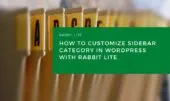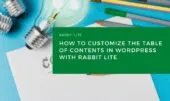The Footer section in Rabbit Lite allows you to create a cohesive and visually appealing bottom area for your WordPress site. Whether you want to style widgets, social icons, links, or post lists, you can do so easily without writing any code.
Using the Rabbit Lite Customizer, you can apply your preferred styles to every part of the footer — from the overall container to individual widget elements — ensuring your footer matches your theme and blends seamlessly with other features like WordPress typography, link styles, wordpress post count styling, and widget formatting.
Customizing the Footer Without Code
Rabbit Lite enables you to visually fine-tune each footer component, whether your site uses a minimal style or a content-rich layout. You can also align your footer design with other areas like the header, customize wordpress sidebar, or related posts wordpress section.
Navigation Path:
Appearance > Customize > Style Under the Footer option, you will see child selections that can be customized, including widgets, social icons, site info, and menus. Here, you can adjust typography, spacing, borders, toc styling wordpress, and colors for each part.
Footer Elements Overview
Enhance your site’s look with customize WordPress footer options in Rabbit Lite, from footer widget styling WordPress to no code footer customization, ensuring a cohesive and professional design that complements your comments section design and wordpress theme styling.
| Label | Description |
|---|---|
| Footer | Main container for the footer |
| Footer Widget Area | Section containing all footer widgets |
| Footer Widget | Individual widget block |
| Footer Widget Title | Title of a widget |
| Widget Social Title | Title text for the social icons widget |
| Widget Social Icon | Individual social media icons |
| Footer Site Info | Site copyright/info text |
| Footer Link | Links within footer widgets |
| Footer Post List | List items within widgets |
| Footer Menu List | Menu items in the footer navigation |
| Count | Post or item count inside widgets |
| Post Item | Individual post listing in footer |
| Post Title | Title link for posts in footer |
| Post Image | Thumbnail image for posts in footer |
| Post Date | Date displayed with posts |
| Post Views | View count for posts |
Step-by-Step Guide to Styling the Footer
Master these techniques to customize WordPress footer layouts, from footer widget styling WordPress to no code footer customization, ensuring your Rabbit Lite footer design is polished and consistent, whether integrating with wordpress homepage slider or customize overlay wordpress elements.
Step 1: Open the Footer Section in Customizer
Easily customize WordPress footer design in Rabbit Lite, from footer widget styling WordPress to footer menu customization, with no code footer customization tools for a seamless and branded site experience. These adjustments can align with customize tab wordpress and featured posts wordpress sections.
- Go to WordPress Dashboard
- Navigate to Appearance > Customize > Style
- Select the Footer option
- Choose the specific element you want to style
Step 2: Adjust Typography and Colors
Refine your design by using customize WordPress footer tools, including footer typography WordPress and no code footer customization, to align widget titles, links, and icons with your Rabbit Lite footer design. This can also complement unordered list WordPress or ordered list WordPress elements.
- Set typeface, size, and weight for widget titles and site info
- Apply brand colors for links and icons
- Match styles with your site’s headings, style buttons WordPress, or customize search field wordpress components
Step 3: Style Widgets and Icons
Enhance your site with customize WordPress footer features, from footer widget styling WordPress to wordpress social icons and wordpress icon styles, using no code footer customization tools for a visually appealing and cohesive Rabbit Lite footer design.
- Add padding and margins for balanced spacing
- Customize icon size, shape, and hover effects
- Align widgets for a clean and organized look
Step 4: Integrate with Site Layout
Achieve a professional finish by using customize WordPress footer techniques, from footer menu customization to footer typography WordPress, ensuring your Rabbit Lite footer design blends seamlessly with the overall site structure. These techniques also work when you customize layout WordPress or post footer WordPress areas.
- Ensure the footer width matches your overall site container
- Balance visual hierarchy between content and footer
- Maintain consistency with sidebar or header styles
Conclusion
With Rabbit Lite, customizing your WordPress footer is straightforward and code-free. By leveraging the WordPress Customizer, you can personalize every detail — from colors and typography to widget layouts — ensuring your footer reflects your brand’s identity.
This flexibility allows you to maintain usability while enhancing visual appeal, creating a footer that not only matches your theme but also improves navigation and engagement. By taking advantage of no code footer customization, you can ensure consistent design harmony across your entire WordPress site.