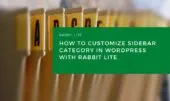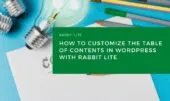A clear and functional WordPress post layout improves both readability and user experience. With Rabbit Lite, you gain access to tools for styling core post elements like headings, links, and clustered content. This guide helps you customize WordPress post structure without coding.
Each part of your blog post—such as the post footer, breadcrumb navigation, or “Read More” buttons—can be edited individually. You’ll also learn how to apply consistent formatting using tools like WordPress heading tags, ordered list WordPress, and other WordPress text formatting options.
We’ll also touch on additional areas you might overlook: how to customize WordPress header menu, add a WordPress search icon, or edit top menu WordPress for better navigation. You’ll see where style choices affect usability, typography, and even SEO through proper WordPress structure tags and form layout control.
Post Content
Your post content is the heart of your WordPress article. It’s where the message is delivered and where formatting has the biggest visual impact.
- Purpose: Displays your core message or article content.
- What You Can Customize: Font size, line height, spacing, paragraph margins, and embedded media alignment.
- SEO Tip: Ensure the content is well-structured using heading tags and includes relevant internal links.
Optimizing your WordPress post content styling improves user engagement and ensures your design aligns with your site’s identity.
Post Footer Area
The post footer is often overlooked, but it’s a powerful section for guiding user behavior and reinforcing site structure.
- Purpose: Helps users explore related content or understand post context.
- What You Can Customize: Font size, link colors, spacing, and divider lines.
- Style Advice: Keep the footer visually distinct but consistent with the post body.
When customizing WordPress posts, don’t overlook the post footer—it’s a valuable space for both user navigation and content organization.
Breadcrumb Styling in WordPress
Breadcrumb navigation is a simple but effective way to improve how users understand your site’s structure and find their way around.
- Purpose: Enhances navigation and provides context.
- What You Can Customize: Link styles, separators, text color, and spacing.
- Usability Tip: Make sure breadcrumb links are easy to click and follow logical site structure.
Breadcrumb styling supports SEO and user experience by improving navigation clarity, especially in multi-level WordPress sites.
Read More Section in WordPress
The Read More section connects excerpts to full articles and plays a role in driving user engagement across your content.
- Purpose: Encourages users to continue reading your article.
- What You Can Customize: Font style, button background, padding, hover effects, and positioning.
- Content Tip: Keep the text short and action-driven. Style the button to resemble a clear call-to-action.
Customizing both the text and button elements boosts engagement and aligns your layout with WordPress post layout best practices.
Styled Link Button in WordPress
Styled link buttons stand out from basic text links and help guide user actions within posts, pages, or widgets.
- Purpose: Highlights specific actions such as signups, downloads, or navigation.
- What You Can Customize: Typography, button shape, borders, color transitions, and spacing.
- Branding Tip: Use consistent button styles across posts to maintain visual coherence.
Using styled link buttons enhances interactivity and supports structured, clear navigation.
Headings (H2–H6)
Well-structured headings divide your content into logical sections, making it easier for both users and search engines to follow.
- Purpose: Breaks content into readable sections.
- What You Can Customize: Font family, weight, spacing, and margin.
- SEO Tip: Use heading tags properly to support search engine indexing.
In Rabbit Lite, you can customize each heading level (H2 through H6) separately under post content styling for better readability.
Cluster Posts Section
Cluster post sections offer a user-friendly way to increase time-on-site by suggesting related articles after or within your posts.
- Purpose: Keeps users engaged by showing related content.
- What You Can Customize: Background, borders, spacing, and content layout.
- Strategy Tip: Place cluster posts after main content to increase session time.
You can use Rabbit Lite to customize the layout of WordPress cluster post displays without additional plugins.
Cluster Posts Block Title
This is the title shown above a group of clustered posts, providing a clear label for what users are seeing.
- Purpose: Identifies the context or type of clustered content (e.g., “You May Also Like”).
- What You Can Customize: Font size, capitalization, weight, and alignment.
- Design Tip: Use a title style that contrasts from your post headings.
A styled title improves the visual flow of cluster sections in WordPress post layouts.
Cluster Post Item
Each post item in the cluster block presents a summary or link to another article, contributing to a cohesive content structure.
- Purpose: Displays a summary or title of related content.
- What You Can Customize: Padding, text size, alignment, and thumbnail display.
- Usability Tip: Keep items consistent in structure and spacing.
Customizing post items makes related content more engaging in your WordPress post design.
Cluster Link
Cluster links are the clickable parts of related posts, and styling them clearly ensures smooth navigation across your content.
- Purpose: Takes users to the related article or post.
- What You Can Customize: Hover styles, font color, underline behavior, and icon usage.
- Interaction Tip: Highlight hover behavior for clear interactivity.
A clearly styled cluster link ensures better engagement and click-through in Rabbit Lite post layouts.
Summary
By customizing each post element—from typography to link buttons—you create a cohesive experience that matches your brand and improves engagement. Whether you’re adjusting clustered posts, editing headings, or refining button styles, all of it contributes to a better design. With features like form customization WordPress, author icon styling, and layout control, Rabbit Lite gives you everything you need to style your WordPress posts efficiently.