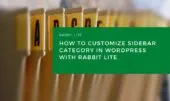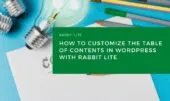Blog post layout affects how content is presented on category and archive pages. In Rabbit Lite, you can customize this layout visually without coding. Whether you’re adjusting a 1-column or 3-column grid, it’s part of your overall WordPress theme styling. This flexibility supports blog growth and navigation.
Rabbit Lite style customization offers visual control over post grid structure, letting you improve readability and hierarchy. For example, you can highlight key areas using heading tags WordPress supports. Use this guide to create a layout that fits your archive page design and reflects your content strategy.
As part of your WordPress styling guide, remember to apply a consistent layout, including padding, spacing, and hover states. Tools like edit paragraph WordPress or edit top menu WordPress can improve presentation. Even unordered list WordPress elements benefit from clear visual rules.
Blog Post Container
This container wraps all blog posts displayed in the category and archive pages when using the Blog Post layout (1, 2, or 3-column). It defines the structure and spacing for the entire post grid.
- Align with the overall rabbit lite layout customization to maintain consistency across your site
- Apply consistent spacing and padding to ensure clear visual separation
- Make use of heading tags WordPress supports to structure content effectively
- Consider accessibility and responsiveness for each layout variation
- Include elements like rabbit lite navigation and search button style as part of layout planning
- Review how unordered list WordPress and edit paragraph WordPress elements appear inside the container
Individual Blog Post
Each post in the grid can be styled to enhance clarity and structure.
- Adjust spacing between content blocks and apply hover effects for interactivity
- Align images to fit the post grid cleanly and consistently
- Apply heading tags WordPress uses to separate sections clearly
- Ensure font size and alignment support readability
- Use unordered list WordPress formatting to display structured points
- Consider form customization WordPress when styling embedded content
- Maintain alignment with rabbit lite layout customization across all elements
- Ensure consistency with style customization and WordPress styling guide
- Make use of rabbit lite headings for uniform design
- Ensure visibility of wordpress icon styles where used
- Confirm any text edits via edit paragraph WordPress tools
- Align visual design with rabbit lite navigation and search button style
Post Title Link
Controls the link style of blog post titles. This setting affects how users perceive and interact with content on archive or category pages.
- Apply SEO-friendly headings using heading tags WordPress supports
- Use readable font size and weight for clarity
- Align link colors and hover effects with overall style customization
- Ensure consistency with WordPress styling guide and wordpress icon styles
- Match with rabbit lite headings and maintain coherence with edit paragraph WordPress appearance
Post Thumbnail Image
Visual preview for each post is a key part of your blog post layout. It affects how users perceive and interact with your archive page design.
- Optimize image size for faster loading without quality loss
- Use consistent aspect ratio to maintain visual balance across the wordpress post grid
- Align thumbnails with rabbit lite layout customization and overall style customization
- Ensure coherence with WordPress styling guide and wordpress icon styles
Post Excerpt Text
Short descriptive text appears below the post title.
- Keep excerpts concise and focused on the main idea
- Use consistent font and spacing to align with the blog’s overall WordPress styling guide
- Apply form customization WordPress tools to control spacing, alignment, and visibility across devices
- Ensure compatibility with rabbit lite layout customization and readability standards
Summary
By adjusting blog post layout settings in Rabbit Lite, you improve usability and design on archive pages. Include rabbit lite navigation, wordpress icon styles, and search button style to support user experience. These tools help ensure all elements—from rabbit lite headings to post excerpts—stay visually aligned with your site’s tone. This is essential when building consistent blog experiences with Rabbit Lite.