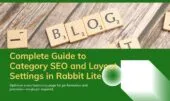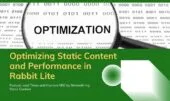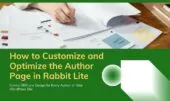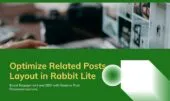- 1. Enable SEO
- 2. Using SSL (HTTPS)
- 3. Using Naked Domain
- 4. Automatically Set Nofollow for External Links
- 5. Enable Self-Referencing Link
- 6. Create Link to Homepage
- 7. Create Link to Parent Post
- 8. Create Cluster Posts
- 9. WordPress Category Schema Support
- 10. No Index Author Page
- 11. Link to Special Posts
- 12. Remove Duplicate Links
- 13. Rabbit Lite Search Shortcode and Chatbot Integration
- 14. Typography and Layout Adjustments
- 15. Google Search Console Verification
- 16. Bing Webmaster Tools Verification
- 17. Google Analytics Code
- 18. Summary Table of SEO Parameters
- 19. Conclusion
Search Engine Optimization (SEO) is essential for improving a website’s visibility and performance on search engines like Google and Bing. Rabbit Lite offers a set of built-in SEO tools that allow you to manage technical SEO without relying on additional plugins.
This article explores each configuration option available in Rabbit Lite > Settings > Search Engine Optimization, helping bloggers, developers, and small business owners establish a robust SEO foundation.
Every parameter contributes to effective and lightweight optimization that aligns with modern search engine requirements. Whether you’re enabling SEO, using SSL, managing nofollow links, or setting canonical URLs, Rabbit Lite SEO covers the technical essentials.
Enable SEO
Enabling the SEO module in Rabbit Lite activates key on-page optimization features. Once turned on:
- Title and meta description tags are auto-generated for all posts and pages.
- Canonical URLs are applied to prevent duplicate content.
- No need for third-party SEO plugins.
The enable SEO setting is foundational for Rabbit Lite SEO functionality. It ensures metadata is present and properly structured, making it easier for search engines to crawl and display your content accurately. This option should always be activated in a production environment.
Using SSL (HTTPS)
SSL (Secure Sockets Layer) is a core requirement in modern web development. When you enable using SSL:
- HTTP is redirected to HTTPS to ensure secure transmission.
- Visitors receive protection from man-in-the-middle attacks.
- Google recognizes secure sites more favorably in rankings.
Rabbit Lite SEO is optimized to enforce HTTPS site-wide if an SSL certificate is present. Without it, browsers may block sensitive operations or flag the domain as insecure.
Using Naked Domain
A naked domain configuration improves domain consistency. Enabling this option:
- Redirects all traffic from www to a naked domain (example.com).
- Prevents domain duplication in Google Search Console.
- Requires manual activation in Rabbit Lite > Utilities > Apply Canonical.
Using a naked domain is recommended to consolidate domain authority and simplify link tracking in analytics tools. It plays an important role in how your domain is indexed.
Automatically Set Nofollow for External Links
To manage link equity, Rabbit Lite includes a nofollow links option. When enabled:
- External URLs automatically receive a
rel="nofollow"attribute. - Search engines are signaled not to follow or index these links.
- Internal links are unaffected.
The nofollow links function is especially useful on affiliate-heavy blogs or content with user-submitted links. It ensures your domain doesn’t accidentally pass authority to unreliable or irrelevant external sites.
Enable Self-Referencing Link
A self referencing link is a canonical tag pointing to the current post’s URL. When enabled in Rabbit Lite:
- Each post includes a self-referencing canonical URL in its header.
- Google avoids indexing duplicate URLs or pagination variants.
- Useful for posts that may be shared with query strings.
By automating self referencing link generation, Rabbit Lite SEO reduces reliance on manual input while protecting your ranking integrity.
Create Link to Homepage
Rabbit Lite can detect and link keywords related to your homepage. This function:
- Adds internal links to the homepage based on content scanning.
- Reinforces your homepage authority.
- Helps build a strong internal network for ranking.
The link to homepage feature plays an important role in brand building and reinforcing topical relevance across your site. It helps maintain traffic flow toward your main landing page.
Create Link to Parent Post
Cluster content often benefits from hierarchical linking. With link to parent post enabled:
- Rabbit Lite connects current posts to their designated parent post.
- Facilitates search engine understanding of content hierarchy.
- Encourages top-down crawling from parent to child content.
Using link to parent post is vital when creating pillar-cluster strategies that target competitive keywords.
Create Cluster Posts
Rabbit Lite offers automated cluster posts linking. This option:
- Builds internal links between posts that share similar tags or categories.
- Improves topical relevance and engagement.
- Boosts time on site and supports semantic indexing.
For best results, ensure each cluster is aligned with a specific focus keyword and uses the Rabbit Lite post display settings that match your site’s structure. This allows the cluster layout to maintain consistency across categories.
WordPress Category Schema Support
Rabbit Lite automatically integrates WordPress category schema markup into archive pages. This allows search engines to better understand the topic structure and hierarchy of your blog. You can enable additional enhancements through the rabbit lite setup guide.
No Index Author Page
To avoid duplicate content or thin pages, Rabbit Lite includes a toggle to apply noindex to author pages. This is especially helpful on single-author blogs or when author archives are not optimized. Use this setting in combination with the rabbit lite header settings for cleaner SEO structure.
Link to Special Posts
Special posts serve as cornerstone or legal content. Rabbit Lite’s special posts feature:
- Creates automatic internal links to pages marked as “special.”
- Triggers based on keyword match in post content.
- Applies to posts like Privacy Policy, Contact, or Disclaimers.
This is particularly useful for themes that use no plugin related posts and rely solely on keyword matching.
Remove Duplicate Links
Multiple identical links in a single post can dilute SEO impact. Duplicate link removal addresses this by:
- Scanning your content for repetitive URLs.
- Retaining only the first link instance.
- Preventing over-optimization signals in content.
In addition, Rabbit Lite can count and report how many links were removed per post if rabbit lite views count is enabled.
Rabbit Lite Search Shortcode and Chatbot Integration
Rabbit Lite provides a rabbit_lite_search shortcode to embed a lightweight search box anywhere on your site. For more interactive search experience, you can integrate a chatbot. The chatbot rabbit lite supports predefined Q&A, embedding model configuration, and API key settings. This is useful for content-heavy sites or knowledge bases.
Typography and Layout Adjustments
For full design control, Rabbit Lite offers:
- rabbit lite typography options for headings, paragraphs, and font scale.
- rabbit lite footer layout and spacing presets.
- rabbit lite homepage settings to manage featured sections and hero banners.
These tools allow better alignment between content structure and visual hierarchy, improving both SEO and user engagement.
Google Search Console Verification
Connecting your site to Google Search Console is critical for SEO monitoring. This setting:
- Accepts verification codes directly in the Rabbit Lite settings.
- Confirms site ownership without plugin dependencies.
- Unlocks features like sitemap submission and performance tracking.
Google Search Console integration is a core part of any SEO audit process and should be enabled as soon as the site is live.
Bing Webmaster Tools Verification
While less used than Google, Bing verification provides valuable insights for sites with diverse audiences. Enabling this:
- Adds a Bing-specific meta tag to your site.
- Confirms domain ownership for Bing Webmaster Tools.
- Grants access to crawl reports and keyword analysis.
Rabbit Lite includes a field for bing verification code, allowing quick and plugin-free integration.
Google Analytics Code
Understanding user behavior is essential for SEO. With Rabbit Lite:
- You can paste your Google Analytics code directly into the theme settings.
- Tracking begins instantly without extra scripts.
- Metrics like bounce rate, page views, and conversions become available.
The Google Analytics code field supports GA4 tracking and helps inform content strategies based on actual user engagement.
Summary Table of SEO Parameters
| Setting | Description | SEO Benefit |
|---|---|---|
| Enable SEO | Activates core SEO features and meta handling | Basic search optimization |
| Using SSL | Redirects to HTTPS and secures content | HTTPS ranking factor, user trust |
| Naked Domain | Removes “www” prefix for consistency | Canonical domain consolidation |
| Nofollow Links | Applies nofollow to external links | Controls link equity, avoids penalties |
| Self Referencing Link | Adds canonical link to the same post | Avoids duplicate indexing |
| Link to Homepage | Creates links back to homepage | Internal link boost, branding |
| Link to Parent Post | Links to the pillar or parent post | Improves hierarchy, cluster SEO |
| Cluster Posts | Internal linking based on clusters | Topic relevance, user engagement |
| Special Posts | Auto-links to key content like policies or disclaimers | Enhances visibility of key pages |
| Duplicate Link Removal | Removes redundant identical links | SEO compliance, cleaner content |
| Google Search Console | Verifies and connects to Google tools | Indexing, performance monitoring |
| Bing Verification | Adds Bing Webmaster Tools verification | Bing indexing and analytics |
| Google Analytics Code | Enables GA tracking | SEO insights and audience metrics |
Conclusion
Rabbit Lite SEO provides all the essential tools for technical optimization without relying on plugins. With built-in support for features like enable SEO, using SSL, naked domain configuration, nofollow links, self referencing link, homepage linking, parent–child post hierarchy, and cluster posts, your site stays lightweight and search-optimized. Integrations with Google Search Console, Bing verification, and Google Analytics code allow full visibility into performance and indexing. Everything is natively handled—no extra installation required.