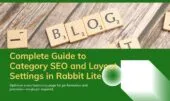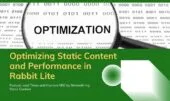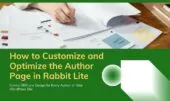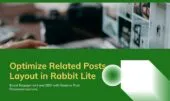- 1. Customize Rabbit Lite Post Display Settings
- 2. SEO Benefits for Category and Archive Pages
- 3. Sidebar Layout and Header Settings
- 4. How These Settings Affect Category Pages
- 5. Can You Preview Changes?
- 6. Typography and Language Support
- 7. Highlighting Popular Posts
- 8. WordPress Search Optimization
- 9. Overlay Behavior Settings
- 10. How to Configure in the Customizer
- 11. Footer and Homepage Customization
- 12. Practical Use Cases
- 13. Conclusion: Optimized Category and Archive Layouts
The Rabbit Lite category page layout and blog archive layout options let you define how posts appear on archive, category, or tag pages. These layout settings play a key role in organizing content for users browsing collections of articles. Whether you’re running a personal blog or a content-heavy site, configuring the Rabbit Lite post display improves usability and supports SEO.
By adjusting which elements are visible in the post list layout, you can reduce clutter, highlight key information, and guide visitors efficiently. These options are included in the Rabbit Lite documentation and require no advanced customization.
Customize Rabbit Lite Post Display Settings
Rabbit Lite provides several toggles for each post shown in a list:
- Show Excerpt: Display a summary using the Rabbit Lite excerpt setting. This reduces bounce rate and helps readers choose what to read.
- Show Read More: Enable the Rabbit Lite read more button to create a direct path to the full article. This supports navigation and increases engagement.
- Show Comments Count: Indicates reader interaction per post. Can be hidden for static or business sites.
- Show Views Count: Highlights popular content. Useful for showcasing trending or evergreen posts.
- Show Created Date: Helps readers evaluate freshness, especially on news or tutorial blogs.
- Show Author: Reveals the creator. Ideal for multi-author blogs or branded content.
Beyond post lists, you can control individual article views with Rabbit Lite single post settings, including featured image, schema, and comment options.
SEO Benefits for Category and Archive Pages
If you’re optimizing for search engines, enable Rabbit Lite’s SEO tools. These include editable meta titles, descriptions, and structured data—vital for organic visibility. Combined with a clean category page layout, these settings improve indexing and engagement.
Sidebar Layout and Header Settings
Rabbit Lite also lets you modify the sidebar layout and header appearance. Choose left, right, or no sidebar depending on content type. Adjust logo placement, navigation visibility, and contact info for branding and usability.
How These Settings Affect Category Pages
Each setting controls how content appears on archive or category pages, directly shaping user behavior:
- Excerpts help reduce bounce rate.
- Read More buttons increase click-through.
- Hiding less relevant elements improves mobile scanability.
Can You Preview Changes?
No. Rabbit Lite settings in the WordPress Customizer apply immediately when you click Publish.
- There is no draft mode for layout changes.
- Use a staging site if previewing is essential.
- Developer tools can help inspect layout changes before going live.
Typography and Language Support
Typography settings let you select fonts and adjust sizes for headings and body text. This improves readability across devices. Rabbit Lite also supports multilingual sites using plugins like WPML or Polylang—helping category pages and blog archives reach broader audiences.
Highlighting Popular Posts
Using the Rabbit Lite views count highlights popular articles. By default, posts are sorted by modification date, not view count. To feature trending content:
- Use views as a visual indicator.
- Pin posts as sticky for manual control.
- Combine with related posts for better engagement.
WordPress Search Optimization
Improving WordPress search enhances navigation for content-heavy blogs:
- Display metadata in search results.
- Use Rabbit Lite advanced search or lightweight plugins.
- Block indexing of internal search result pages for cleaner SEO.
Overlay Behavior Settings
Rabbit Lite allows hover and tap effects for category and blog archive layouts:
- Overlay Move Pixels [1–3 columns]: Controls hover movement by layout type.
- Overlay Move Pixels [Mobile]: Adjusts effects on phones and tablets.
Recommended values: 8–12 pixels for visibility and comfort.
How to Configure in the Customizer
- Go to WordPress Dashboard
- Navigate to Rabbit Lite > Settings > List of Posts
- Toggle features like Excerpt, Read More, Views Count
- Adjust overlay settings per layout
- Configure sidebar or header as needed
- Save settings and refresh a category page to check results
Footer and Homepage Customization
For footers, Rabbit Lite lets you add widgets, menus, or HTML blocks to display contact details and links. For homepages, you can:
- Choose a static homepage in Settings > Reading
- Add featured sections with widgets or block patterns
- Enable SEO metadata specifically for the homepage
Practical Use Cases
- Personal blogs: Show Author, Excerpt, and Read More.
- Business sites: Show Views Count, hide Comments.
- News sites: Show Author, Date, Excerpt, and Views for transparency.
Conclusion: Optimized Category and Archive Layouts
Rabbit Lite lets you configure category page layout and blog archive layout without coding. With settings like Excerpt, Read More, and Views Count, you can streamline navigation and improve SEO. Optimizing these layouts ensures better user experience, faster loading, and more effective content discovery.