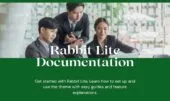- 1. Overview of Homepage Layout in Rabbit Lite
- 2. Configuring Rows and Columns (Layout Customization)
- 2.1. How many rows can I use on the homepage in Rabbit Lite?
- 2.2. Can I use different column setups for each row?
- 2.3. Where do I manage the homepage layout settings?
- 2.4. Do I need a plugin to customize the homepage layout?
- 3. Adding and Managing Homepage Widgets (Using Rabbit Lite Widgets)
- 3.1. What are Rabbit Lite widgets?
- 3.2. Where can I configure these widgets?
- 3.3. Can I rename widget titles?
- 3.4. Are Rabbit Lite widgets responsive?
- 4. Setting Homepage SEO Fields
- 5. Best Practices for Homepage Customization (Design + SEO Tips)
- 5.1. Mobile Layout Tips
- 5.2. Widget Hierarchy
- 5.3. Homepage Loading Speed
- 5.4. Should I use all four homepage rows?
- 5.5. How do I decide which widgets go in which row?
- 5.6. What helps improve homepage performance?
- 6. Conclusion: Creating an Engaging and Search-Friendly Homepage
The homepage is often the first impression users have of your website. With the flexible tools provided in the Rabbit Lite homepage settings, you can control the structure of your front page using up to four customizable rows. Each row allows you to choose the number of columns and add widgets that organize content clearly and efficiently.
By adjusting the homepage layout in Rabbit Lite, users can define not only the visual flow of information but also strengthen search engine visibility. This includes assigning specific heading tags for widgets, setting a homepage SEO title and description, and optimizing for keywords—all contributing to a SEO-optimized homepage.
This guide breaks down each setting step-by-step to help you build a homepage that is easy to navigate, aligned with your brand, and optimized for both users and search engines.
Overview of Homepage Layout in Rabbit Lite
The layout also interacts well with other structural parts of your site, such as the sidebar and category archives. If you’re optimizing categories, be sure to align them with your overall layout and meta structure using appropriate category SEO settings.
The Rabbit Lite homepage settings allow you to define a structured layout for your front page using four distinct rows. Each row can be configured with 1 to 4 columns, giving you flexibility to organize content based on priority or design needs.
Each column within a row becomes a widget area. You can easily drag and drop widgets into these zones using the standard WordPress widget interface, allowing full control over how content appears. After setting the layout, go to the Widgets section to assign widgets to the corresponding content blocks.
In addition to layout, homepage layout in Rabbit Lite supports SEO optimization. You can assign a unique SEO title, meta description, and keyword list for the homepage—essential for improving search engine visibility and relevance.
Configuring Rows and Columns (Layout Customization)
In some advanced use cases, developers may even embed AI or chatbot integrations using tools like an embedding model WordPress setup to personalize content dynamically.
Each row in Rabbit Lite (Row 1 to Row 4) allows you to choose the number of columns—1, 2, 3, or 4—depending on how you want to structure your homepage content. This setting gives you full control to customize homepage WordPress layouts based on visual hierarchy and content priorities.
This flexibility helps you create a unique homepage layout Rabbit Lite users can easily navigate. For example:
- Row 1 with 1 column could highlight a hero image, a newsletter signup, or a main call-to-action.
- Row 2 with 3 columns might showcase top blog categories or featured articles.
After configuring rows and columns in the Rabbit Lite homepage settings, you can assign widgets to each column through the WordPress Widgets interface. This modular layout not only improves content organization but also supports SEO-optimized homepage WordPress structures.
These options make it simple to customize homepage WordPress without needing additional plugins or custom coding. Whether you’re a blogger or a business owner, this approach allows you to shape your homepage around your audience’s needs and content goals.
How many rows can I use on the homepage in Rabbit Lite?
You can use up to four content rows. Each row can be configured individually with 1 to 4 columns, giving you full control over your homepage layout in Rabbit Lite.
Can I use different column setups for each row?
Yes. Rabbit Lite lets you choose a different number of columns for each row. This flexibility allows you to create varied sections—like full-width banners, multi-column content blocks, or featured post grids.
Where do I manage the homepage layout settings?
Go to Rabbit Lite > Settings > Header in your WordPress dashboard. From there, the Rabbit Lite homepage settings let you define row and column structure and apply changes live.
Do I need a plugin to customize the homepage layout?
No plugins are required. All layout controls are built into Rabbit Lite, so you can fully customize homepage WordPress visually and responsively using native theme settings.
Adding and Managing Homepage Widgets (Using Rabbit Lite Widgets)
Rabbit Lite also supports widgets that enhance site search and navigation. For instance, enabling the Rabbit Lite search box or using the footer menu Rabbit Lite can improve usability and crawlability.
Once your homepage layout is defined, Rabbit Lite automatically generates matching widget areas for each configured column. These areas allow you to insert standard WordPress widgets or extended widgets provided by Rabbit Lite. Some examples of dedicated widgets include:
- Rabbit Lite Posts Widget – display recent posts, filter by categories or tags
- Rabbit Lite Featured Widget – highlight selected posts with thumbnail and excerpt
- Rabbit Lite Banner Widget – add promotional content or call-to-action blocks
- Rabbit Lite List Widget – create text-only or icon lists with SEO-friendly structure
Each widget in Rabbit Lite comes with flexible settings—such as content filters, display limits, and category selection—so you can fine-tune what appears. You can also define a widget title Rabbit Lite users can see, which contributes to SEO and improves content structure clarity.
This modular widget system is fully documented in the Rabbit Lite theme documentation, offering practical guidance on how to customize your homepage using widgets that match your content and layout strategy.
What are Rabbit Lite widgets?
Rabbit Lite provides custom widgets like Posts, Featured, List, and Banner widgets designed to work seamlessly with the homepage layout. These widgets extend standard functionality and allow you to organize content visually and contextually.
Where can I configure these widgets?
After defining the homepage layout, go to Appearance > Widgets or Appearance > Customize > Widgets to drag and drop Rabbit Lite widgets into the appropriate content areas.
Can I rename widget titles?
Yes. Each widget allows you to define a title field. These widget title Rabbit Lite options are useful for SEO and also help users navigate your homepage more easily.
Are Rabbit Lite widgets responsive?
Yes. All built-in widgets in Rabbit Lite are fully responsive and adapt to various screen sizes, especially when combined with flexible column layouts.
Setting Homepage SEO Fields
If you’re managing author visibility, also consider configuring your author page SEO settings to maintain consistent metadata across your site.
In the Rabbit Lite homepage settings, you can manually define three key SEO fields: Title, Description, and Keywords. These elements appear in the <head> section of your homepage and directly influence how search engines display your site in search results.
- The SEO title should summarize your homepage’s core purpose within 60 characters.
- The description should provide a clear and compelling summary in under 160 characters.
- The keywords field should contain relevant search terms aligned with your content and business niche, separated by commas.
Using the seo homepage rabbit lite settings effectively helps search engines understand your content structure. These fields are part of the broader rabbit lite documentation and are essential for any SEO strategy outlined in the rabbit lite user guide.
Best Practices for Homepage Customization (Design + SEO Tips)
Creating a visually appealing and SEO-ready homepage requires more than just dragging widgets into place. This section outlines proven strategies for mobile responsiveness, widget hierarchy, and performance to help you get the most from Rabbit Lite’s homepage settings.
Mobile Layout Tips
To further secure and optimize your homepage setup, ensure your WordPress site is using SSL—this improves trust and security for users and search engines.
Use simple layouts with fewer columns on mobile devices to enhance readability and improve loading speed. Don’t forget to preview your homepage on different devices, including how widgets behave when used with search style Rabbit Lite preferences and dynamic excerpts using rabbit lite excerpt. Rabbit Lite’s responsive layout engine helps adapt columns automatically, but widget content (especially from widgets like Rabbit Lite Posts, Rabbit Lite Contact Info, or Rabbit Lite Tab Posts) should be tested manually.
Rabbit Lite Documentation: Quick Start for Beginners
Rabbit Lite Settings Guide: Customize Your WordPress Site
Widget Hierarchy
To ensure an effective and SEO optimized homepage WordPress, it’s important to maintain a clean and balanced layout. Avoid cluttering all four rows—focus on prioritizing key content such as call-to-actions, featured posts, or navigation aids.
Make sure critical elements—like your top category blocks, newsletter forms, or primary callouts—appear early in the layout, preferably above the fold, and include social links using settings outlined in how to add social media Rabbit Lite. It’s also a good idea to consistently name widgets using relevant widget title Rabbit Lite entries, which boosts SEO and improves user orientation.
Homepage Loading Speed
Always work with real data when configuring layout sections, especially if you’re testing variations in your seo WordPress post layout or adjusting the header logo width WordPress setting. Placeholders may distort the expected look.
Use lighter widgets, limit the number of posts shown, avoid autoplay elements, and ensure all images are optimized. Also test how each Rabbit Lite homepage settings configuration affects loading time on mobile.
These layout tools and widget behaviors are detailed further in the Rabbit Lite theme documentation, and reflect best practices taken from modern responsive design and SEO fundamentals.
Should I use all four homepage rows?
Not necessarily. Only use as many rows as needed. Overloading the homepage with too much content can hurt usability and SEO. Focus on clarity and purpose.
How do I decide which widgets go in which row?
Start by placing the most important content (e.g., featured posts or CTA banners) in Row 1. Use lower rows for supporting content like timelines, contact info, or category navigation.
What helps improve homepage performance?
Use lighter widgets, limit the number of posts shown, avoid autoplay elements, and ensure all images are optimized. Also test how each Rabbit Lite homepage settings configuration affects loading time on mobile.
Conclusion: Creating an Engaging and Search-Friendly Homepage
A properly configured homepage improves both the visual impact and search engine visibility of your website. By organizing rows and columns, defining widget areas, and completing SEO fields, you create a structured layout that guides users and improves crawlability.
This section plays a key role in the rabbit lite setup guide and is essential for building an efficient landing area that reflects your goals, particularly when optimizing components like the Rabbit Lite search box or when you customize related posts WordPress without using plugins. Following the rabbit lite user guide ensures each part of the homepage is aligned with SEO and usability best practices.
For those using rabbit lite documentation as a reference, optimizing the homepage is a foundational step toward building a faster, more engaging WordPress site, especially when learning how to customize Rabbit Lite colors or refine sidebar layout WordPress structures. These tools are part of what makes Rabbit Lite a reliable choice for modern websites.