Documentation
Rabbit Lite is a lightweight and SEO-optimized WordPress theme built for speed, simplicity, and flexibility. Whether you’re just starting out or customizing a site for a client, this documentation will help you use Rabbit Lite efficiently.
Below is a complete list of guides and tutorials to help you install, set up, and customize your website using the Rabbit Lite WordPress Theme.
🏁 Getting Started with Rabbit Lite
Understand what Rabbit Lite offers and how to get the most from this documentation. This article helps new users navigate the resources available and prepare for installation and setup.
📥 How to Install Rabbit Lite Theme
A step-by-step guide to installing the theme. Covers two methods: uploading the ZIP file or installing directly from the WordPress Theme Directory. Perfect for beginners setting up WordPress for the first time.
✅ Activating and Configuring Rabbit Lite
Learn how to activate the theme and import the default settings, including layout, fonts, and colors. This guide ensures that your theme looks polished right from the start.
🎨 Customizing Rabbit Lite Theme
Use the WordPress Customizer to adjust site colors, fonts, layouts, menus, and other visual elements. No coding is needed. This article shows how to make Rabbit Lite look just right for your brand or blog.
🌐 Multilingual Support in Rabbit Lite
Rabbit Lite has built-in support for multilingual websites without the need for external plugins. Learn how to enable or disable language features, and how to work with third-party translation tools if needed.
🛠️ Troubleshooting Common Issues
Having problems with installation, setup, or display? This section provides solutions for frequent issues like theme conflicts, missing widgets, or layout errors.
🔒 Understanding Privacy, Terms, and Support
Make sure you understand how Rabbit Lite handles user data and privacy. This article points you to our official pages: [Privacy Policy], [Terms of Use], [Cookie Policy], [Contact Page], and [About Us].
📌 Tip: Bookmark this page to return to documentation anytime you need help. All articles here are kept up-to-date with the latest version of Rabbit Lite.
Multilingual Post Management in Rabbit Lite Theme
 Managing content in multiple languages is a key challenge for any multilingual WordPress site. With Rabbit Lite, you can easily apply a WordPress post language filter directly in the admin...Read more
Managing content in multiple languages is a key challenge for any multilingual WordPress site. With Rabbit Lite, you can easily apply a WordPress post language filter directly in the admin...Read moreLabel Localization in Rabbit Lite for Multilingual Sites
 Label Localization in Rabbit Lite allows you to define widget titles for multiple languages without using external plugins. This built-in feature ensures that each visitor sees the correct language in...Read more
Label Localization in Rabbit Lite allows you to define widget titles for multiple languages without using external plugins. This built-in feature ensures that each visitor sees the correct language in...Read moreEnable Multilingual Site with Rabbit Lite Theme
 Creating a multilingual WordPress site helps you reach a broader audience and improve SEO. Many themes require external plugins for this task, but Rabbit Lite includes a built-in language system,...Read more
Creating a multilingual WordPress site helps you reach a broader audience and improve SEO. Many themes require external plugins for this task, but Rabbit Lite includes a built-in language system,...Read moreMultilingual WordPress Site with Rabbit Lite Theme
 Multilingual websites are essential for reaching users across different regions. In WordPress, this often means relying on third-party plugins to manage translations and content across languages. However, common plugins like...Read more
Multilingual websites are essential for reaching users across different regions. In WordPress, this often means relying on third-party plugins to manage translations and content across languages. However, common plugins like...Read moreWooCommerce Product Widget in Rabbit Lite Theme
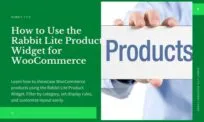 The Rabbit Lite Product Widget offers a straightforward way to display WooCommerce products in your sidebar without relying on extra plugins. This woocommerce widget guide explains how to customize product...Read more
The Rabbit Lite Product Widget offers a straightforward way to display WooCommerce products in your sidebar without relying on extra plugins. This woocommerce widget guide explains how to customize product...Read moreWYSIWYG Widget WordPress in Rabbit Lite Theme
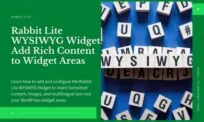 The Rabbit Lite WYSIWYG widget provides a powerful way to display rich content directly in your sidebar or any widget area. It’s especially useful when you want to add formatted...Read more
The Rabbit Lite WYSIWYG widget provides a powerful way to display rich content directly in your sidebar or any widget area. It’s especially useful when you want to add formatted...Read moreFlexible Posts Widget WordPress in Rabbit Lite Theme
 Displaying blog posts in a smart, flexible way is essential for engaging visitors and improving navigation. With a well-designed WordPress post widget, you can highlight content by category, layout, or...Read more
Displaying blog posts in a smart, flexible way is essential for engaging visitors and improving navigation. With a well-designed WordPress post widget, you can highlight content by category, layout, or...Read moreContact Info Widget WordPress in Rabbit Lite Theme
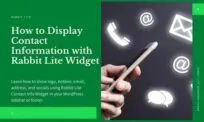 The Rabbit Lite Contact Info Widget allows you to easily display essential contact details from your WordPress site. You can showcase your business logo, a short introduction, hotline, email, physical...Read more
The Rabbit Lite Contact Info Widget allows you to easily display essential contact details from your WordPress site. You can showcase your business logo, a short introduction, hotline, email, physical...Read more