FAQ
Welcome to the Rabbit Lite FAQ section, your go-to resource for mastering the theme. Here, you’ll find clear answers and step-by-step guides covering all major features, from Settings and Style to Widgets and homepage layouts.
Whether you’re customizing your site’s appearance, optimizing performance, or exploring advanced functions like multilingual support and chatbot integration, this section provides practical solutions to help both beginners and experienced users.
Each FAQ is designed to help you troubleshoot issues, discover hidden features, and make the most of Rabbit Lite. Explore these guides to enhance your workflow, improve your website, and create a polished, professional WordPress site effortlessly.
How to Show Search Box on the Header in Rabbit Lite Theme
How to Show Search Box on the Header in Rabbit Lite Theme
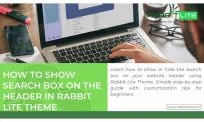 Adding a search box to your header can transform user experience. When you show search box clearly on the top area, visitors can easily locate articles, pages, and products without...Read more
Adding a search box to your header can transform user experience. When you show search box clearly on the top area, visitors can easily locate articles, pages, and products without...Read moreHow to Show Social Media Icons on Your Website Header
 Showing social icons in your website header helps visitors connect easily. This guide focuses on how to use Rabbit Lite settings to show socials without coding. Many beginners struggle with...Read more
Showing social icons in your website header helps visitors connect easily. This guide focuses on how to use Rabbit Lite settings to show socials without coding. Many beginners struggle with...Read moreHow to Use the Show Email Option in Rabbit Lite Theme
 The Show Email option in Rabbit Lite makes email visibility simple. With just a few clicks, you can display email on your header to improve trust, branding, and accessibility. When...Read more
The Show Email option in Rabbit Lite makes email visibility simple. With just a few clicks, you can display email on your header to improve trust, branding, and accessibility. When...Read moreHow to Choose Header Style Options in Rabbit Lite Theme
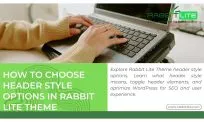 Header style plays a crucial role in shaping the look and feel of your WordPress website. In Rabbit Lite, you can adjust header style settings easily for branding, usability, and...Read more
Header style plays a crucial role in shaping the look and feel of your WordPress website. In Rabbit Lite, you can adjust header style settings easily for branding, usability, and...Read moreHow to Show or Hide Phone Number in Rabbit Lite Theme
 Showing phone number in your website header can make a big difference for visitors. This feature in Rabbit Lite Theme ensures users can contact you quickly without searching elsewhere. When...Read more
Showing phone number in your website header can make a big difference for visitors. This feature in Rabbit Lite Theme ensures users can contact you quickly without searching elsewhere. When...Read moreHow to Set the Best Logo Size for Website in Rabbit Lite
 Setting the best logo size for website is essential for creating a professional and visually appealing layout that attracts visitors, reinforces branding, and ensures consistent presentation across devices. With Rabbit...Read more
Setting the best logo size for website is essential for creating a professional and visually appealing layout that attracts visitors, reinforces branding, and ensures consistent presentation across devices. With Rabbit...Read moreHow to Enable and Use Chatbot in Rabbit Lite
 Chatbots have become an essential tool for websites aiming to enhance user engagement. Using the Use Chatbot feature, Rabbit Lite enables seamless ai-powered chatbot integration, providing instant responses and significantly...Read more
Chatbots have become an essential tool for websites aiming to enhance user engagement. Using the Use Chatbot feature, Rabbit Lite enables seamless ai-powered chatbot integration, providing instant responses and significantly...Read moreHow to Use Multiple Languages in Rabbit Lite for a Multilingual Website
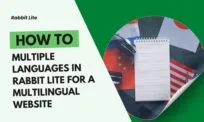 Enabling use multiple languages in Rabbit Lite allows your website to cater to a global audience with clarity and ease of navigation. Supporting multiple languages improves user experience, accessibility, and...Read more
Enabling use multiple languages in Rabbit Lite allows your website to cater to a global audience with clarity and ease of navigation. Supporting multiple languages improves user experience, accessibility, and...Read more
