FAQ
Welcome to the Rabbit Lite FAQ section, your go-to resource for mastering the theme. Here, you’ll find clear answers and step-by-step guides covering all major features, from Settings and Style to Widgets and homepage layouts.
Whether you’re customizing your site’s appearance, optimizing performance, or exploring advanced functions like multilingual support and chatbot integration, this section provides practical solutions to help both beginners and experienced users.
Each FAQ is designed to help you troubleshoot issues, discover hidden features, and make the most of Rabbit Lite. Explore these guides to enhance your workflow, improve your website, and create a polished, professional WordPress site effortlessly.
How to Set Sidebar Widget Title Heading Tags in Rabbit Lite
How to Set Sidebar Widget Title Heading Tags in Rabbit Lite
 Sidebar Widget Title Heading Tag is a crucial setting in Rabbit Lite that allows you to define the heading level for sidebar widget titles. Using this feature properly ensures better...Read more
Sidebar Widget Title Heading Tag is a crucial setting in Rabbit Lite that allows you to define the heading level for sidebar widget titles. Using this feature properly ensures better...Read moreHow to Configure Posts Per Page in Rabbit Lite for Optimal Layout
 This guide explores the Posts Per Page feature in Rabbit Lite, explaining how it controls the number of posts displayed on category, archive, and search pages. Understanding this setting is...Read more
This guide explores the Posts Per Page feature in Rabbit Lite, explaining how it controls the number of posts displayed on category, archive, and search pages. Understanding this setting is...Read moreCustom 404 Page Setup in Rabbit Lite
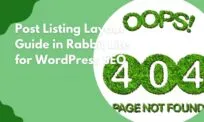 A well-designed 404 page is crucial for user experience and SEO. Rabbit Lite allows complete customization, guiding visitors back to valuable content and reducing bounce rates. This feature ensures your...Read more
A well-designed 404 page is crucial for user experience and SEO. Rabbit Lite allows complete customization, guiding visitors back to valuable content and reducing bounce rates. This feature ensures your...Read moreHow to Customize Main Settings: Label Width and Layout Options
 Label width plays a crucial role in how forms appear and function across a website. By defining the horizontal space that each label occupies, you create consistency and clarity within...Read more
Label width plays a crucial role in how forms appear and function across a website. By defining the horizontal space that each label occupies, you create consistency and clarity within...Read moreHow to Configure Sidebar Width in Rabbit Lite
 Sidebar width plays a key role in structuring website layouts. It defines how much space side panels occupy compared to the main content area, directly influencing balance, usability, and visual...Read more
Sidebar width plays a key role in structuring website layouts. It defines how much space side panels occupy compared to the main content area, directly influencing balance, usability, and visual...Read moreGuide to Setting Site Width in Rabbit Lite for Better Layout
 In Rabbit Lite, the parameter for site width is one of the most important controls. Site width defines the maximum horizontal space where content appears. A site width of 1200px,...Read more
In Rabbit Lite, the parameter for site width is one of the most important controls. Site width defines the maximum horizontal space where content appears. A site width of 1200px,...Read more
